Screen sharing not working? Here's a brief article with tips to get screen sharing working.
In order to screen share you must be in an active Sessionwire Studio call for the Start Screen Sharing button to appear.
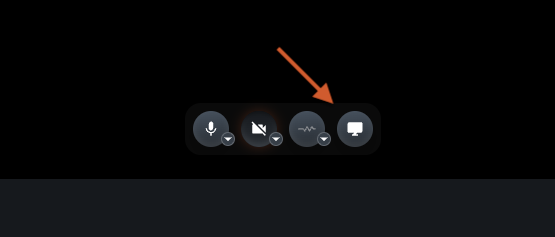
macOS 10.15.x (Catalina) and up
After the release of Catalina, macOS requires that explicit Screen Recording permission be given to the app in order for screen sharing to work.
To enable Screen Recording on macOS 10.15.x and up:
-
On your Mac, choose Apple menu > System Preferences, click Security & Privacy, then click Privacy.
-
Select Screen Recording.
-
Select the checkbox next to an app to allow it to record your screen.
Deselect the checkbox to turn off access for that app.
Windows 10
Installing EpocCam or another video camera driver (often a webcam will suffice) reliably fixes the screen sharing issue.
