Do I need a DAW open to use Sessionwire?
We are asked repeatedly whether it is necessary to have a DAW open in order to use Sessionwire.
Our short answer is - no! You do not need a DAW open and running in order to use Sessionwire.
Many users do mix reviews this way - the producer or mix engineer has a DAW running with Sessionwire running alongside it and they're streaming the mix to a remote client who has joined the producer/mix engineer via their Invite Link.

Sessionwire defaults to the host system's default input and output device(s) for the Talkback Audio Microphone and Speaker. In the image below, the default Microphone and default Speaker of the host machine is an audio interface.

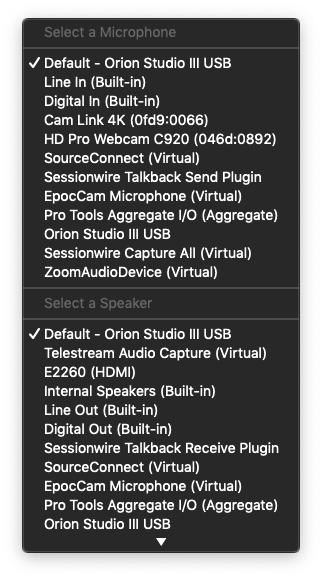
In the image below, the Microphone of the Talkback Audio stream is set to a webcam - this webcam has a built in microphone, while the Speaker for the Talkback Audio stream is the audio interface plugged into the host machine. This is the simplest and quickest way to get Talkback Audio streaming back and forth on a call.
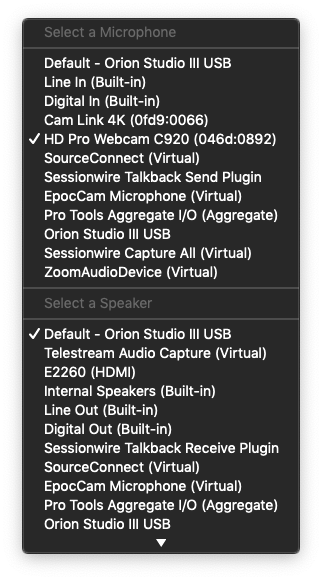

Related Articles
Will Sessionwire work with my DAW?
Sessionwire is meant to function alongside almost any DAW that can utilize Audio Units, VST3 or AAX plugins. Support for VST and VST2 plugins is not available. DAWs that are supported include but are not limited to: Ableton Live 9 and up (macOS) ...What are Sessionwire's minimum system requirements?
Recommended Minimum System Specs Sessionwire recommends the following as minimum recommended system specs: Mac Minimum Recommendations Intel Mac with macOS 11 (Big Sur) or later Intel Core i9 processor 16GB RAM or more recommended Windows Minimum ...Does my partner or client need to pay for Sessionwire?
Inviting your client or collaboration partner into your Sessionwire is as simple as sending them your unique Invite Link. Once your client/partner is in your Studio, they have access to all of the features that are available to you - if you are a ...What is the audio quality like when I use Sessionwire?
The Sessionwire web application utilizes a well known audio codec alongside proprietary software to transmit audio at an effective 48kHz 32-bit floating over our dedicated stereo HQ Audio stream at 400kbps. There is also a dedicated Talkback Audio ...Can I use Sessionwire while I'm on wifi?
Sessionwire was designed to be used on desktop devices as well as mobile devices - which implies that wifi or cellular data will suffice for a successful Sessionwire call. Wifi and cellular data may indeed be sufficient for a Sessionwire call however ...