How to Discover and Connect with other Sessionwire Users
Sessionwire's Discover search engine allows you to comb through the entire Sessionwire user database using tags, affiliations, genres and more.
- Launch Discover search directly from the main menu on the left (see image below)
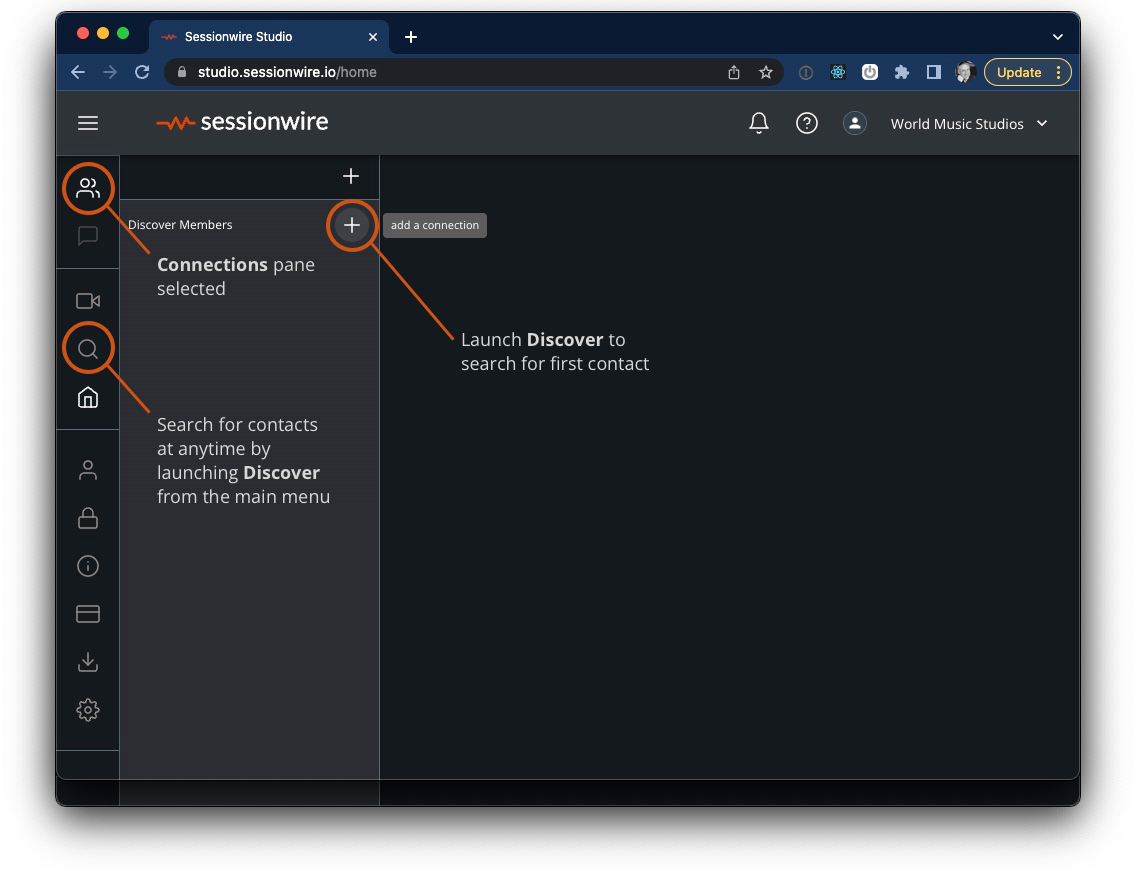
- Once the Discover search engine launches, start typing to receive autocomplete suggestions. Searching in Discover is based on several factors, including tags, but the most important by far is the Display Name if you are looking for a specific contact.
Once you have located the contact you are looking for click the CONNECT button to send them a connection request. They will receive an email and a notification alerting them to your request. Once your request has been accepted the new contact will appear in your Connections list and you will appear in theirs!

Connecting with and calling other Sessionwire members using the Connections list is only possible it both users have active Sessionwire subscriptions.
If the desired workflow is to invite a guest without their signing up for Sessionwire and paying for a subscription, simply send them your Studio's Invite Link as shown in the article Starting your First Sessionwire Call.
Related Articles
The Sessionwire Plugins
The Sessionwire Plugin Suite includes 5 plugins that allow for easy connection to your Sessionwire Studio. Sessionwire Send plugin Sessionwire Receive plugin Sessionwire Talkback Send plugin Sessionwire Talkback Receive plugin Sessionwire Talkback ...Testing your Devices when Starting a Sessionwire Call
In order to start a Sessionwire Session or send your Studio's Invite URL, you'll need to have an active Sessionwire subscription. After logging in to your Sessionwire account, follow these steps to test your devices: Navigate to the Studio tab in the ...Important Settings for Windows Users
Overview Due to the way that Windows handles the sharing of audio and video drivers, there are some settings that must be changed in order to ensure a smooth experience with not just Sessionwire, but audio software in general. Exclusive Mode What is ...Testing your Devices when Joining a Sessionwire call as a Guest
In order to join a Sessionwire call, there is no need to have a Sessionwire account. Simply open the Invite Link sent to you by a Sessionwire subscriber in a compatible web browser. After clicking on the Invite Link URL and opening it in a compatible ...Starting your First Sessionwire Call
A Sessionwire Basic or Studio subscription is required in order to create your Invite Link - without an active subscription, inviting guests into your Studio is not possible. A Sessionwire Subscriber will need to invite you into their Studio using ...