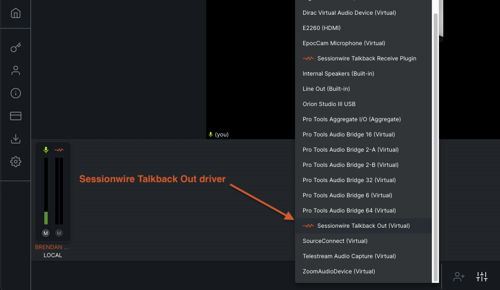Some - not all - Universal Audio interfaces present an issue with using a video communications application in a browser. Read on for details.
Some Universal Audio interfaces present an issue that causes unwanted delay or echo during a video call within a browser - not limited to Sessionwire.
It appears as though the wrapper for Universal Audio's drivers adds a small amount of latency to the output of the audio interface that renders the browser's automatic echo cancellation ineffective.
This issue is unfortunately beyond the development and support scope of Sessionwire as it is an issue with the UA drivers and wrappers themselves.
Sessionwire Communications Inc. is in touch with Universal Audio personnel to attempt to have Universal Audio resolve the issue.
Solution to the "Universal Audio Echo Issue"
macOS users can make use of Rogue Amoeba's Loopback software to create a blank audio driver to route incoming audio through. Loopback appears to access Universal Audio's drivers around their wrapper, thus eliminating the added delay that the wrapper introduces.
1 - Create a Loopback driver called Sessionwire Talkback Out that resembles the driver shown below. The output of the Output Channels 1 & 2 device shown in the middle column should be connected to the Universal Audio output channels connected to your monitor path.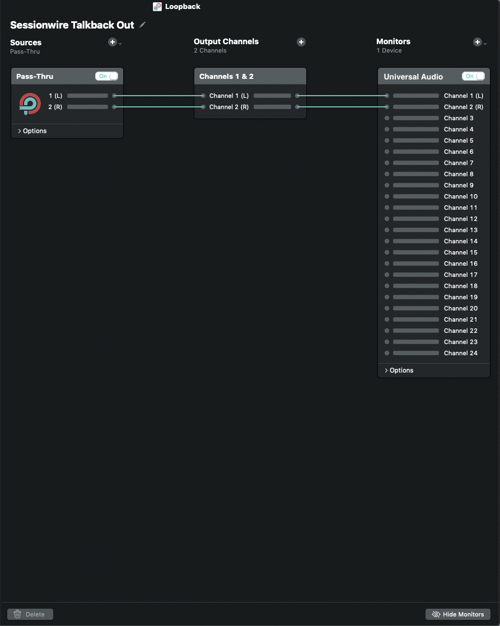
2 - Select the Sessionwire Talkback Out driver as the Talkback Speaker in the Sessionwire