How do I cancel my Sessionwire subscription?
- Navigate to your Subscription Page
- Click the "Customer Portal" button
- Click "Cancel Plan" - you will be presented with the option to cancel or pause
NOTE: The option to Pause has been phased out by our payment processor, Stripe. Only the option to cancel remains.
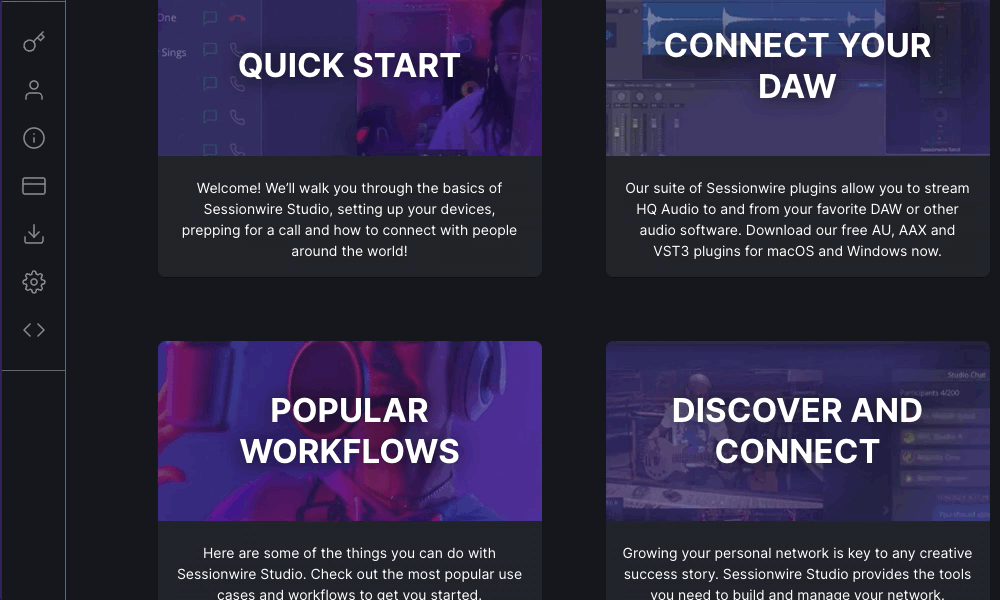
Related Articles
How do I change my subscription?
Users have complete control over all aspects of their subscription status and payment options. You can visit the Subscription page and switch subscription plans, or simply visit the Billing Portal to view your invoices and receipts. Click the ...Does my partner or client need to pay for Sessionwire?
Inviting your client or collaboration partner into your Sessionwire is as simple as sending them your unique Invite Link. Once your client/partner is in your Studio, they have access to all of the features that are available to you - if you are a ...Ending a Sessionwire Session
Ending a Sessionwire Session as the Host will remove all participants from your Studio. Ending a Sessionwire Session as a participant will simply remove yourself from the active Session.What currency will I be billed in?
All subscriptions are billed in USD.How do I uninstall Sessionwire?
Uninstalling the Sessionwire plugins and drivers macOS To uninstall the Sessionwire plugins and drivers from a computer running macOS, delete the following files from your system: Sessionwire audio drivers - /Library/Audio/Plug-Ins/HAL VST3 plug-ins ...